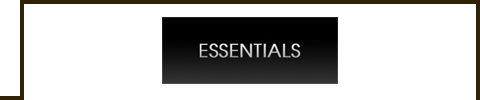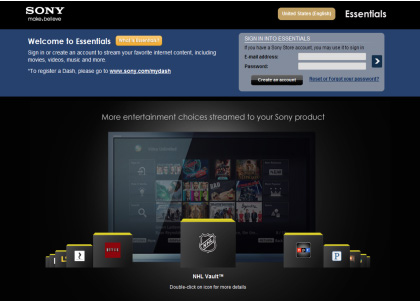
![]()
Click on “Create an account” on the registration page.
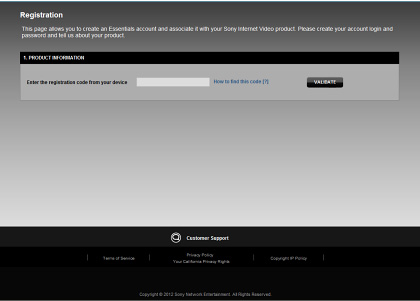
![]()
Enter the registration code of your device.
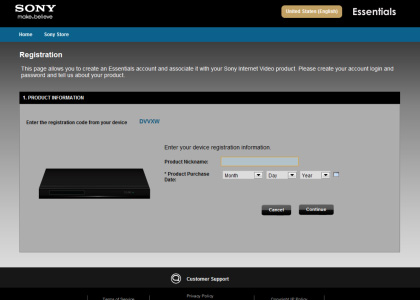
Enter purchase information.
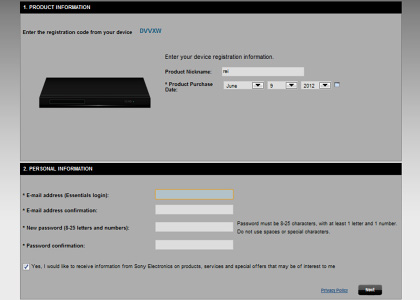
After entering purchase information,
enter your email address and other personal information.
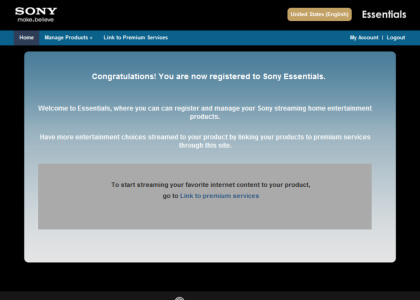
Your device was successfully registered with “Essentials.”
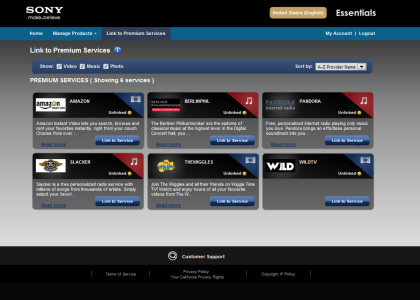
![]()
Click on the “Link to premium service” tab on the page.
The list of services appears. Select “BERLINPHIL.”
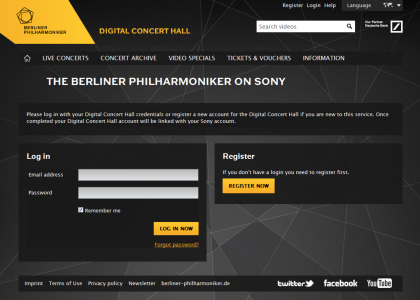
![]()
The “DIGITAL CONCERT HALL” Registration screen pops up. Click on “REGISTER NOW.”
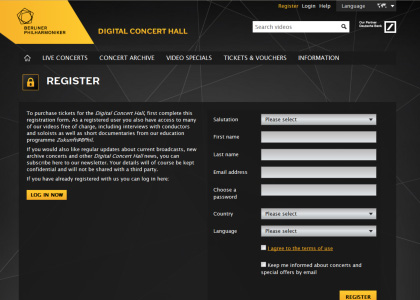
Enter your personal information following the instructions on the screen.
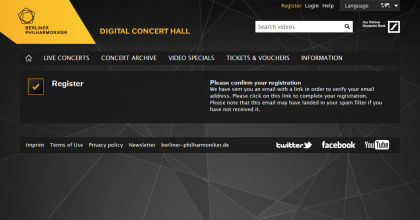
Registration completed.