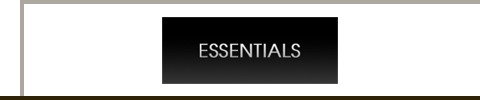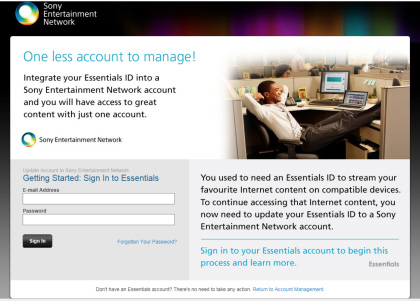
![]()
1. Access the “Sony Entertainment Network” from your computer via the following URL :
http://www.sonyentertainmentnetwork.com/jp/
2. Click on REGISTER NOW.
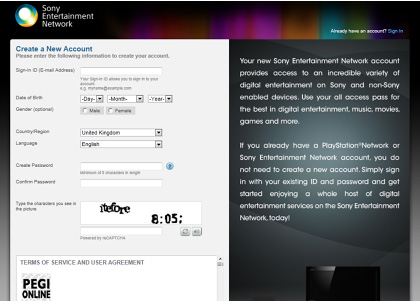
![]()
Enter your personal information following the instructions on the screen.
ATTENTION
If you have a “Playstation Network” account or “Sony Entertainment Network” account, you don’t need to create a new account. Proceed to STEP 3.
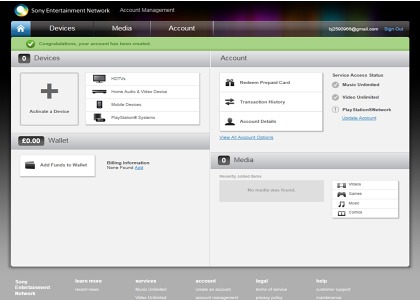
![]()
Select the relevant device tab.
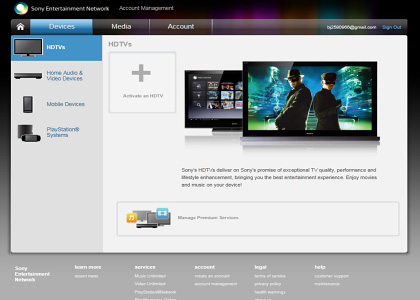
Click on “Manage Premium Services.”
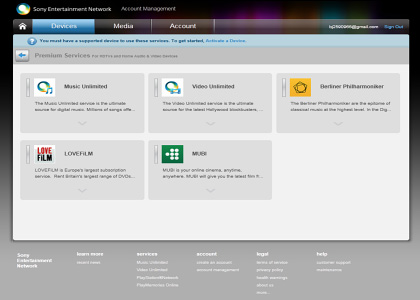
Select “Berliner Philharmoniker.”
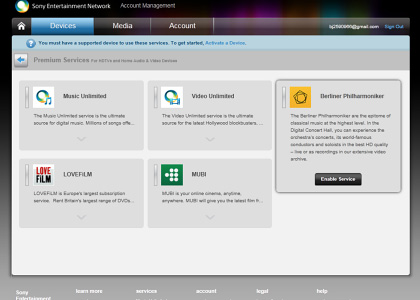
![]()
Click on “Enable Service.”
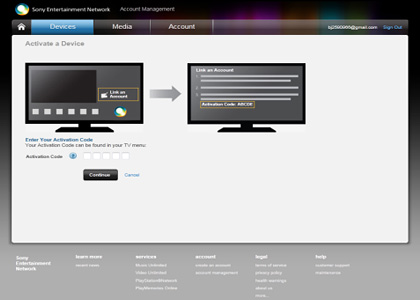
Check and enter the Activation Code following the instructions on the screen.
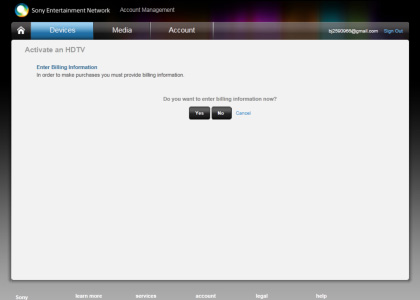
Select “No.”
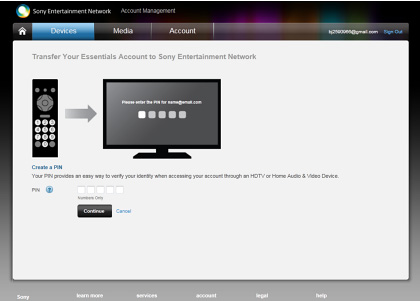
Set a PIN following the instructions on the screen.
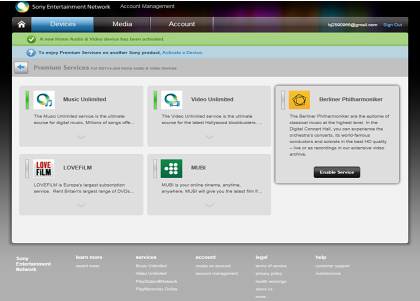
Once again, click on “Enable Service” of “Berliner Philharmoniker.”
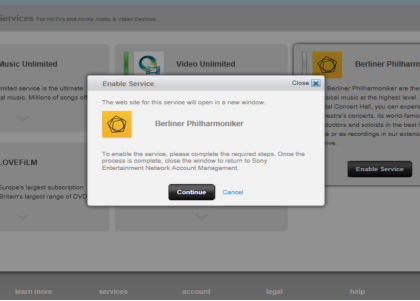
Click on “Continue.”
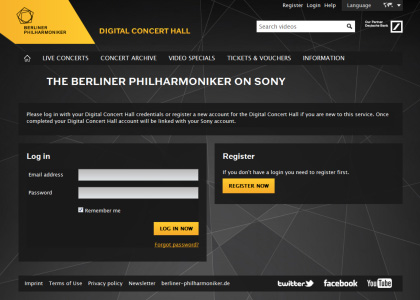
![]()
The “DIGITAL CONCERT HALL” Registration screen pops up. Click on “REGISTER NOW.”
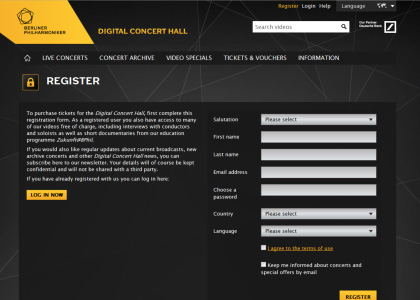
Enter your personal information following the instructions on the screen.
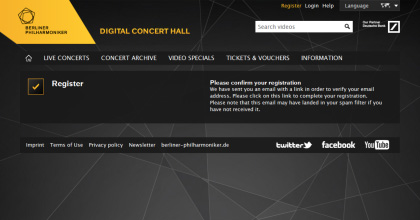
Registration completed.